The following headings styles are set at a site-wide level so they are consistent across all pages. Occasionally I will make the font-size slightly larger or slightly smaller if the text is especially long or short, but for the most part these are consistent everywhere.
Heading 1
Only used once per page, usually in conjunction with the H5 above it with a line.
Heading 2
Very similar to heading 1, but in all caps. Perhaps I need to not use all caps as that could be some of the inconsistency you’re seeing.
Heading 3
Most commonly used when there is a stand-alone heading (no subheading) that is preceded or followed by an extra-large heading. I have reduced the letter-spacing from what it was previously.
Heading 4
I always create a very thin font option, but I don’t think this one has been used on the site at all.
Heading 5
This size is used on all headlines with a line beside them
Heading 6
This is used as the footer headlines, but I can easily add letter-spacing if you prefer.
Large heading
The exact size of the large heading differs slightly from page to page depending on how long the headline is. But it is always the Bold font-weight and significantly larger than any other headline.